搜尋住家照片 各國觀光景點
甚至可看到哈伯望遠拍攝的外太空星雲及星座
選擇:"檢視" -> "切換至空中" 即可看到外太空的照片
介紹:
「Google 地球」是一個功能強大的平台
可建立、探索並以視覺化效果呈現地理相關資訊
勾選左邊側欄中「圖層」和「位置」區段下的方塊
檢視其他人和組織如何使用「Google 地球」分享他們眼中的世界
或是從別人那裡 例如這個人下載地球 KML 檔案
您可以在 、「Google 地球」網誌和 Ogle 地球網誌取得更多資訊
下載:
Google 地球下載頁面 或 按這裡直接下載中文版
操作:
步驟1:
下載並安裝[Google_Earth_BZXV.EXE]檔案

步驟2:
點兩下啟動 Google地球

步驟3:
開啟Google地球軟體介面 (把今日提示關掉 或有空再看)
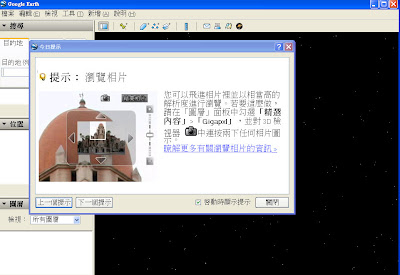
步驟4:
在左上角 輸入你要搜尋的地址
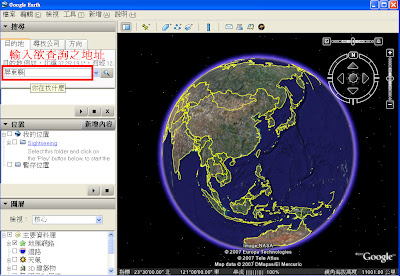
步驟5:
按下[開始搜尋]
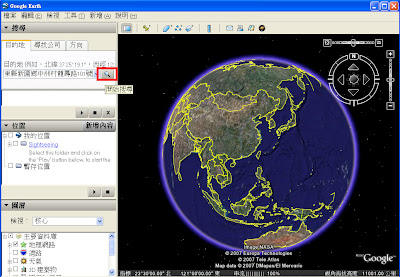
接著您會發現右邊的視窗
會慢慢慢慢的放大 縮近與地球的距離


有注意到右上角的操作介面
十字操作盤: 壓住中間的原點 可左右移動畫面
上排左右拉桿: 可將畫面呈現成立體或平面
右排上下拉桿: 可拉近距離
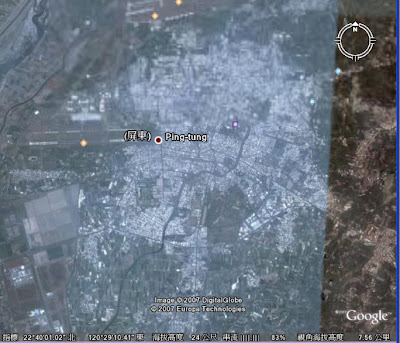
放大最大後
你就可以找到你搜尋的地址圖片了
也可以搜尋世界景點
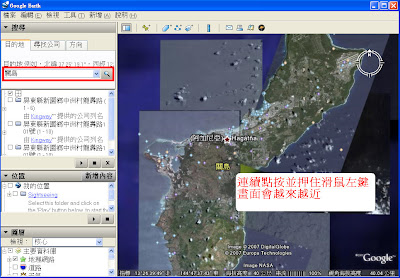
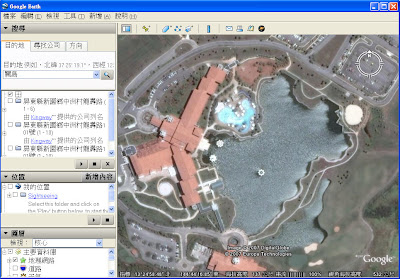
右邊就是關島的拉近圖片
延伸閱讀
你還像看更多嗎?
地球看膩的朋友還可以看看月球:
http://moon.google.com/
或者也可看看火星:
http://www.google.com/mars/
Google地球用探索天空 影片
內容出處: 網路資訊
Google